This page lists useful software (that I use).
The programs are listed alphabetically.
For Windows
3D-viewer – (Microsoft)
3D-viewer is a Microsoft application for viewing 3D objects.
I don’t use it.
7-Zip
The well known application for handling archives.
aaICO
A simple program to edit Windows icons (.ico files) and cursors.
I hardly use this. You can also use IrfanView to resize an image and save it as .ico file.
Adobe Photoshop Elements
I use this to edit my photos.
Aldfaer
Aldfaer is free genealogy software for Windows. It’s in the dutch language.
I use it to maintain our own family tree.
Note: I also have Ahnenblatt, but I don’t use it.
Altova XML Spy
An application to edit XML related files like DTD’s.
I still have an old, free version which does what I need.
AnyViewer
Your High-Performance Remote Desktop
Audacity
An application to record and edit audio files.
Blender
The application to create 3D models.
BlueGriffon
This is a good WYSIWYG html editor. It is no longer supported. However, I haven’t found a good alternative, so I keep using it as long as it works.
DTS Sound Unbound
DTS Sound Unbound makes it possible to play multi channel audio from your PC, via HDMI, on your receiver (audio installation).
Fiddler
Fiddler is a debugging proxy server tool used to log, inspect, and alter HTTP and HTTPS traffic between a computer and the Internet.
I’ve used it a little to do some PHP development.
Markdown
A Perl script to translate Markdown (a markup language) texts to HTML.
See markdownguide.org for information about the Markdown language.
Maven
Apache maven is a software project management and comprehension tool. Based on the concept of a project object model (POM), Maven can manage a project’s build, reporting and documentation from a central piece of information.
I use it for my java development (like the MyWorld application).
MoPho Photoviewer
MoPho Photoviewer is an application that supports Google Pixel Top Shot photos. So with this application you can do on your PC what you can also do on your Pixel.
To actually use the application, you have to pay. In my case this was € 2,09.
Panorado
Panorado is a free application I only use for showing 360o photos.
Shotcut
Shotcut is a free video editor, which can be downloaded from shotcut.org.
I used to work with Adobe Premiere Elements, but that is quite expensive for someone who is just editing some vacation video’s. And the big problem is that whenever your new phone or camera uses a new data format you have to buy the latest version.
That’s why I started looking at the free alternatives and Shotcut works fine for me.
yEd Graph Editor
A generic graph editor. See yworks.com for details.
This tool is used to create the UML diagrams on this site.
Creating a diagram
packages
Shape: Shape Nodes/Rectangle
Fill Color: #fff5aa
Label Placement: Model:Internal, Position: Bottom Left
Classes
Shape: UML/Class
Android/WearOS
Common functionality
Note: for the phone this is Pixel 7 specific.
- Take a screenshot
Short press the on/off and the volume down buttons simultaneously.
The screenshot will be saved to ‘Pictures/Screenshots’.
Ghostracer
Working with ghosts
Adding a ghost
On the home screen, press ‘Ghosts’.

On the Ghosts screen press the ‘+’.
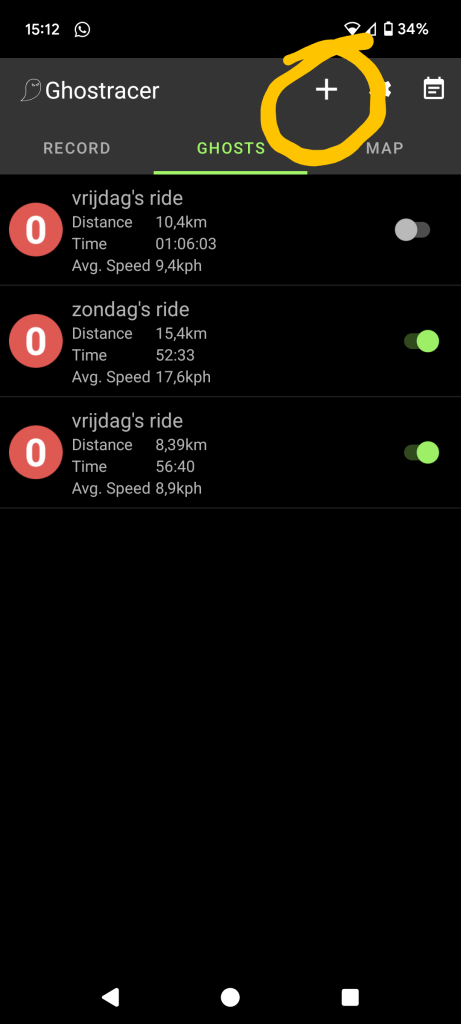
On the ‘Add Ghost’ screen you get a list of options for the source of the ghost.

